

SOFTWARE GIS
QGIS (OpenSource GIS software) to process the data to be displayed by the web viewer.

DATABASE
POSTGRESQL (with POSTGIS extension), is an object-oriented OpenSource database management system that allows to perform spatial SQL queries.
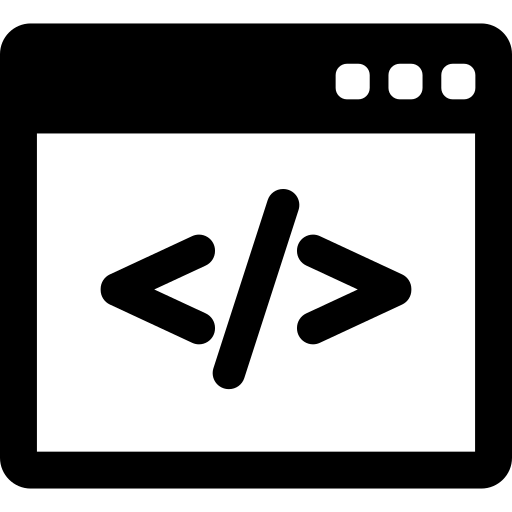
WEB PROGRAMMING
I use HTML5, CSS3, JQUERY(javascript), PHP to create this web viewer.

DATA COLLECTION
Obtaining data (shape,csv,kml,...) through different public domain geospatial information websites (ICG, ACA,...).
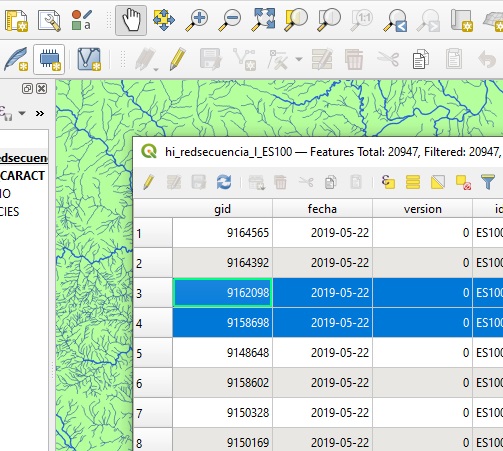
DATA PROCESSING
Using QGis (opensource GIS software) I modify the data obtained and process them so that the web viewer displays them correctly..
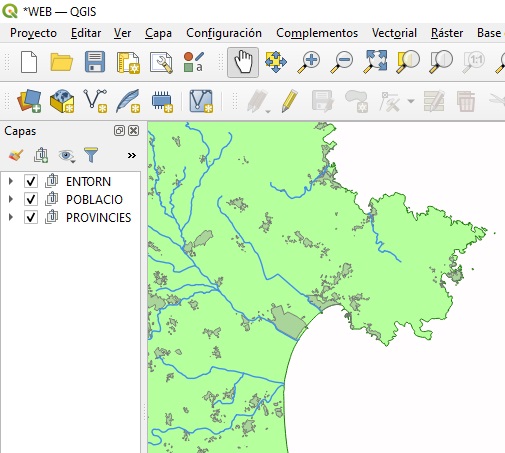
EXPORT DATA
The processed data are converted to SHAPE format, a format that facilitates the export to the POSTGRESQL database.
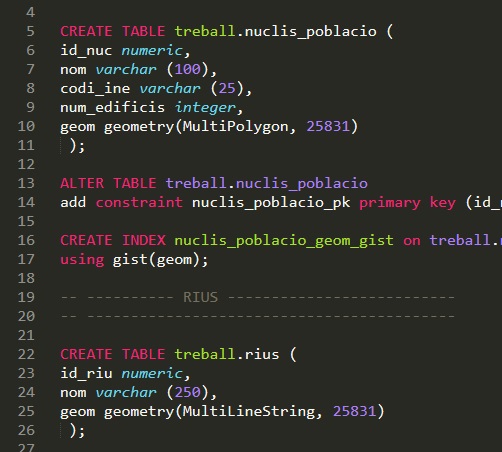
CREATE DATABASE
We create the tables (primary and/or secondary key) in Postgresql. The PostGIS extension allows that each element of the table has a geometry that allows to relate them spatially.
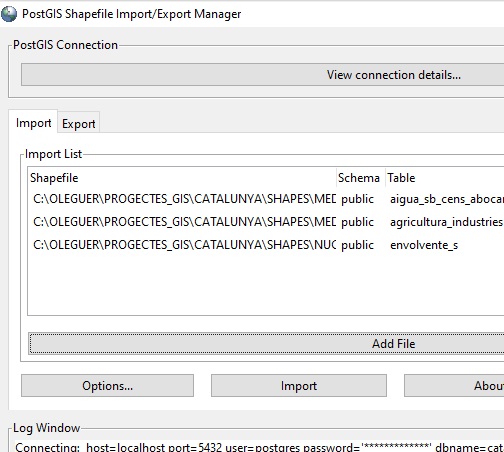
IMPORT DATA
We import from QGis in Postgres the data in shape format. Once imported we can consult and/or fill in tables created with this data.
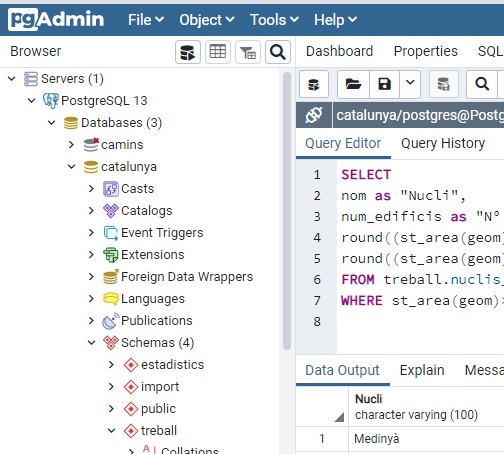
CONSOLIDATED DATABASE
Once we have all the QGis layers in the database we can perform SQL queries and they are ready to communicate with the web via PHP.
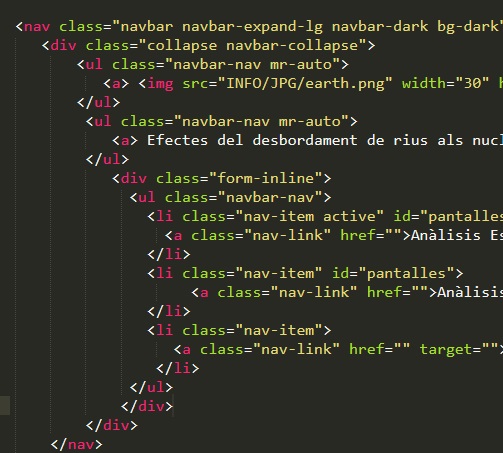
STRUCTURE AND DESIGN
With HTML5 I create most of the content and structure of the web viewer, and with CSS3 I create the design and color to all this structure.
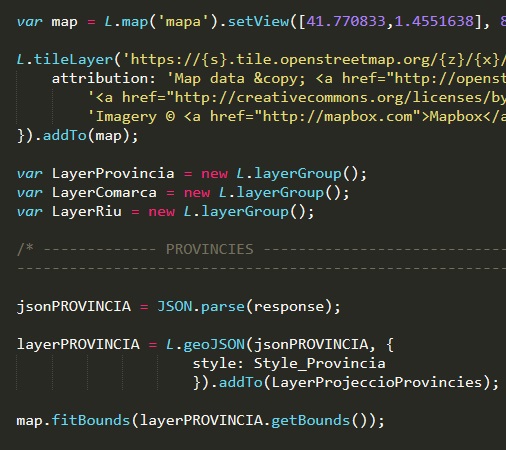
EVENTS
With JAVASCRIPT (JQuery) I create the events and dynamism of the web viewer. LEAFLET is a JavaScript library that allows to work with geometries (GeoJson format) and visualize them on a map.
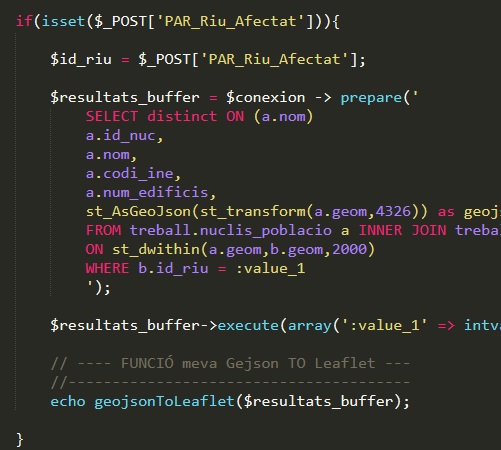
DATABASE CONNECTION
With JAVASCRIPT (JQuery) I create the events and dynamism of the web viewer. LEAFLET is a JavaScript library that allows to work with geometries (GeoJson format) and visualize them on a map.
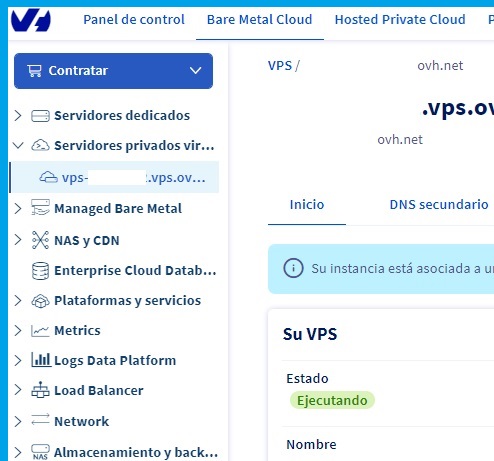
VPS OBTAINMENT
Most standard hostings do not allow the use of a Postgresql database and, therefore, I only had the option of acquiring a VPS and programming it from scratch in order to mount a Postgresql with PostGIS extension.
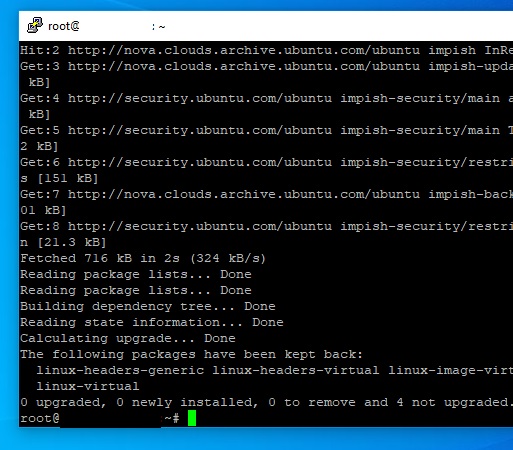
VPS PROGRAMMING
The OS of the VPS is Ubuntu 21.10 and I have manually installed an Apache HTTP server. I have also installed PHP 8.1.1 and a PostgreSQL database to get my website up and running.
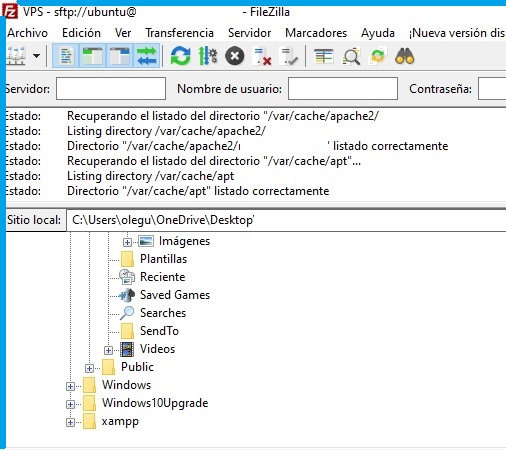
DATA TRANSFER
Once the server is ready and all Linux permissions are enabled I transferred my web files via FTP using FileZilla to the VPS in order to activate the web.

OBTAINING THE DOMAIN
The domain or DNS of a web is a system of names associated with the IP of my VPS. That makes it easier to search the Internet than putting the IP of the VPS every time you want to enter the Web.
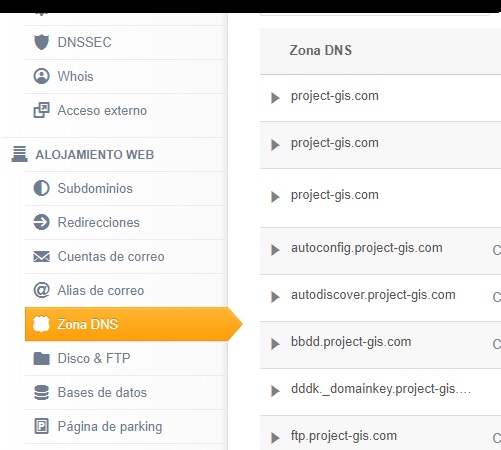
DOMAIN ACTIVATION
Once I bought the Domain I have made all the necessary changes to associate the DNS to the IP of my VPS so that when I search the domain on the internet I can see the activated web of the VPS.
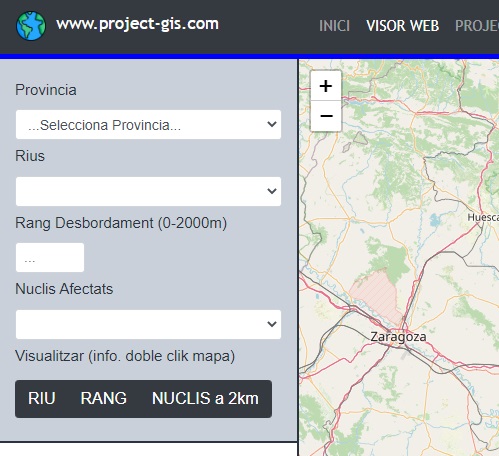
VISUALIZATION OF THE WEB
Finally, once the DNS has been activated, the web can be displayed by any browser just by typing the domain I have purchased.